Why Your Photos End Up Blurry and How To Unblur Them
Discover why the pictures you take end up blurry, learn how to unblur them, and why Aragon AI is your best choice for restoring image clarity.

A Guide to Avoiding Blurry Images and How To Fix Them
There’s nothing worse than capturing a picture-perfect moment and finding out that it’s blurred once it’s too late to take another shot. Blurry photos can destroy the nostalgia that’s supposed to come with the photographed core memory with loved ones, a marvelous landscape, or a once-in-a-lifetime dazzling portrait photo.
In the past, fixing blurred images could be costly and time-consuming as it would require people to find a shop that offers photo restoration services and wait for days to get their photos back. With today’s modern technology, the ability to fix photographs is at the tip of everyone’s fingers. You don’t need to leave your house to save the precious moments you took a picture of.
Below, we’ll explore some of the most common causes of blurry photos, how to unblur them, and why Aragon AI’s Unblur Image and Sharpen tool is your best bet to get your photos fixed!
What causes blurry pictures?
Before we can dive into how we can fix blurry photos, we should first learn what causes it so we can avoid the same scenario from happening in the future.
Poor focus
Mind the depth of field of your shot, locking the focus on your subject, and picking the right camera lens for the effect you want to achieve. If you’re using a smartphone, tap on your subject and lock the focus before you snap some photos! You should also consider turning on the autofocus feature of cameras if you’re struggling to find the sweet spot when using manual focus.

Not using a tripod
First things first, you don’t necessarily need a tripod to take sharp photos. But if you’re shooting under low light conditions or using a slow shutter speed, then using a tripod is the best course of action. Handheld photos, especially those taken by a novice photographer, often end up subpar because of shaky hands or poor camera-holding techniques.

Motion blur
Moving subjects are most likely to produce blurry photos especially if the incorrect shutter speed and ISO are set. Motion blur typically creates a ghosting or trailing effect which are usually seen in action shots. This can’t be avoided if you want to take unposed photos or if you want to capture a natural setting. However, you can use a smartphone’s burst shot feature to help you take photos and increase the chances of you getting a sharp photo!

Dirty camera lens
Unclean lenses as well as dirty filters can easily ruin the clarity of your photos. Tiny specks of dust can be enough to keep you from properly focusing your images. So, make sure to wipe your lenses and filters with a dry and clean microfiber cloth before using it. Also, don’t forget to put on your lens cap whenever the camera is not in use.

What you can do to unblur your photos
At this point, you should already know what you can do to avoid taking blurred pictures in the future. But of course, you might still end up with a handful of “this could’ve been nice if it wasn’t for the blur” photos in the future. So, here are a few things you can try to deblur images:
Photo editing software
If you know how to edit photos, then photo editing software like Adobe Photoshop and Adobe Lightroom is for you. These options offer deblurring and increasing the clarity of your photos. While this is good for manual editing, it can be quite tedious and would require familiarity with the software and complex editing skills.
Mobile app
A toned-down version of the first option is using mobile editing apps such as Picsart and Snapseed. Typically, mobile apps are more user-friendly and what’s more is that they can be used on the go. Apps like these usually feature sliders to allow users to pick how strong they want the deblur to be.
AI-powered editor
Out of the three, this option requires the least amount of work and sometimes even renders the best automated result. As this is also powered by advanced AI technology, we can expect it to distinguish and fix different types of blurs without manually editing or helping the tool produce the best results.
Why Aragon AI’s Unblur Image and Sharpen is the best choice
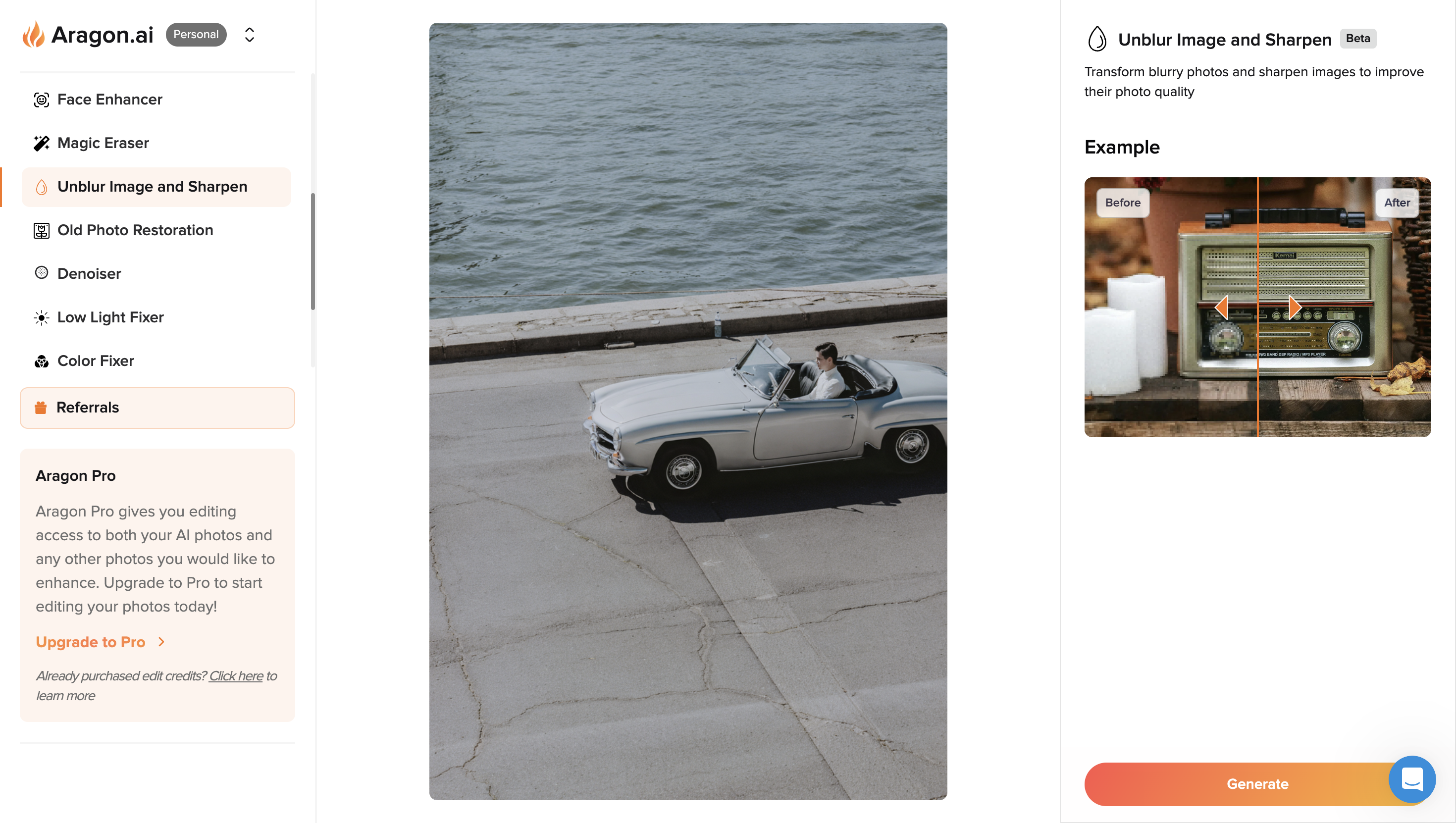
Our Unblur Image and Sharpen tool is definitely the best free online choice for unblurring images. Here are a few reasons why:
Precision
Our algorithm analyzes every pixel of the uploaded image. This ensures that every detail is not only restored but made clearer.
Sharpens
We won’t let unintentional motion blurs ruin your photos. We’ll make sure that even the tiniest details in your photo will stand out.
Easy to use
We are dedicated to helping our users achieve the best results in the easiest way possible. With just three simple steps and a few minutes of waiting, you’ll have your improved photos ready for downloading.
Are you excited to fix your blurry images? Try our Unblur and Image Sharpening Tool to get clear and crisp photos right at the comfort of your home!











