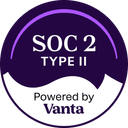The Leading AI Headshot Generator for Professionals
Tidy Up Images with Our Magic Eraser
Remove objects, people, and text from your photos with our AI-powered tool. Just upload your image, select the area to clear, and voilà. Perfect for product photos, portraits, or any picture that needs cleaning up.



Trusted by Industry Leaders. Millions of images edited to date.

How the Magic Eraser works
1
Upload your image
Drag and drop or click to select your image. We support all major formats such as JPG, JPEG, PNG. No limit on image resolution.
2
Select the area to erase
Use the brush to mark the area you want removed. Adjust the brush size with the slide for broader or more precise stokes.
3
Erase and download
Press erase when your selection is complete. If results are unsatisfactory, try erasing the same area again or undo to make a new selection.
Make The Most Out of Our Magic Eraser
Expert Tip #1: Erase Items Along with Their Shadows
Always extend your brush stroke to include both the object and its shadow to ensure a natural, seamless edit. Including shadows prevents leftover remnants or unnatural distortions in the final result.
Expert Tip #2: Refine by Re-Erasing Instead of Undoing
If an erased area fills with unwanted content, simply select that part and erase it again. Repeated attempts often produce better results as the AI adjusts to the surrounding texture.
Expert Tip #3: Tackle Multiple Objects One By One
When removing several items, brush over one object at a time. This ensures a cleaner and more precise selection compared to covering everything in a single stroke.
Expert Tip #4: Tackle Narrow Objects Piece by Piece
For narrow, elongated objects, erase them in small sections to maintain smooth transitions and accuracy. Using a single stroke may cause distortions if the object overlaps with another.
Use Cases
Tidy Up Property Photos
Real estate professionals can enhance property images by removing unsightly objects, ensuring listings look polished and attractive to buyers.
What makes it special?
Easy-Peasy and Nitty-Gritty
Have you ever had difficulty editing out unwanted objects for your photos? Don’t fret—Aragon’s Magic Eraser makes the painstaking process as simple as possible. Just brush over the undesirable elements and they’ll be removed like they were never there.
AI-Powered Editing
Our AI model delivers fast, flawless results effortlessly. Sit back, relax, and let the AI handle the details, removing unnecessary distractions with precision in seconds. Say goodbye to wasted hours on poor edits or costly professional designers.
Elevate Your Visuals
Transform your portraits, product photos, or promotional pictures. Simplify the creative process by erasing eyesores to create the polished image you need to make that lasting impression.
Have a question? We're here to help
Customer satisfaction is our number one priority. Our live agents are available 7am - 11pm (PT), 5 days Sunday through Thursday.
Explore our other AI Photo Editing Tools
Touch up your photos even further with our suite of photo editing tools and features