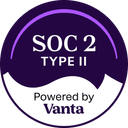How to Use AI to Create Your LinkedIn Profile Photo (Without Breaking the Bank)

Alright, let’s dive into the latest trend hitting LinkedIn: AI-generated profile photos.
If you’re scrolling through LinkedIn these days, you've probably noticed a wave of fresh, professional headshots that look a little too good. But why?
It’s because millions of professionals are using AI to up their profile photo game, and it’s not just about looking good—it’s about saving money, skipping expensive photoshoots, and joining the trend.
In fact, recent studies show that AI headshots are catching on so quickly that recruiters are even starting to prefer them over traditional photos.
Yeah, you read that right. In a study from June 2024, a surprising 76.5% of recruiters said they found AI headshots more appealing than real ones!
So, why are people turning to AI headshots? Beyond LinkedIn, platforms like Instagram and TikTok have made eye-catching content essential for standing out online. Naturally, LinkedIn users want to leverage the trend to boost their professional presence.
Why Your LinkedIn Profile Photo Actually Matters
When it comes to LinkedIn, your profile photo isn’t just a picture—it’s a first impression. A great headshot shows your confidence and credibility, signaling to recruiters, clients, and colleagues that you’re someone they should connect with. Even if you’re not actively networking, an updated, polished profile photo keeps your profile feeling fresh and approachable.
Using AI to Upgrade Your LinkedIn Headshot
Professional photographers are fantastic, but let’s face it: not everyone has the time, budget, or desire to invest in a full-blown photoshoot that can cost hundreds or even thousands of dollars. That’s where AI headshot generators come in.
With AI, you can create polished, LinkedIn-ready photos in minutes—no scheduling, no photoshoot logistics, and all for a fraction of the price.
How to Create LinkedIn Headshots with Aragon AI
Let me introduce you to Aragon, an AI-powered photo tool that’s already generated over 50 million professional headshots, affordably. Here’s how to get started:
Sign Up & Upload Photos: Start by signing up on Aragon and uploading your selfies. All you need is about six selfies or snapshots, so yes, it’s time to dig up those old photos!

Choose and Download: Aragon offers diverse outfit, background, and pose options tailored to your industry—whether it’s a sleek tech vibe or a warm, people-oriented style. In minutes, download LinkedIn-ready headshots that reflect your personality and style.

The Verdict: Are AI LinkedIn Photos Worth It?
Absolutely. They offer a budget-friendly, convenient alternative to traditional photoshoots, giving you polished, professional photos in just a few clicks. For as little as $49, you can have top-tier headshots that look amazing on LinkedIn and beyond!
In a world where LinkedIn headshots can easily run hundreds of dollars, AI headshot generators are here to help you make a strong first impression—without breaking the bank.