The Leading AI Headshot Generator for Professionals
Unblur Your Images with Our Blur Remover
Effortlessly fix blurry photos and enhance image quality with AI. Whether you're sharpening portraits or improving clarity, easily unblur images directly from your browser within seconds.
Google Reviews
4.8
Trustpilot



How does the Unblur tool work?
1
Upload your image
To get started, upload your image from your device. Aragon supports all major image formats and even allows you to upload multiple images at once. If you've already uploaded images to your Aragon account, you can simply click Unblur Image and choose the photo you want to transform.
2
Let the AI unblur the image
In just a few seconds, the tool will fix blurry, unfocused photos caused by camera shake, bringing out distinct details and turning unclear images into crisp, recognizable ones. Aragon makes photo editing quick and easy for everyone.
3
Download your image
Finally, review the results. If you’d like to make further adjustments — such as enhancing details or removing unwanted objects with our other tools — you can use the Edit option. Once you're happy with your clear, polished image, download it and enjoy the results!
What makes it special?

Restore Image Clarity
Say goodbye to blurry, pixelated photos! Most editing tools require time, effort, and expertise to fix blurry images. Through AI, our tool removes blur automatically with a single click. Simply upload your photo and our tool will deliver crisp, high-quality results effortlessly!

Transform Your Photos
Struggling with blurry portraits? Whether it’s for a LinkedIn profile or a social media selfie, you can easily deblur your photos with Aragon. Remove blur from the subject or background to unveil the true clarity of your photos.
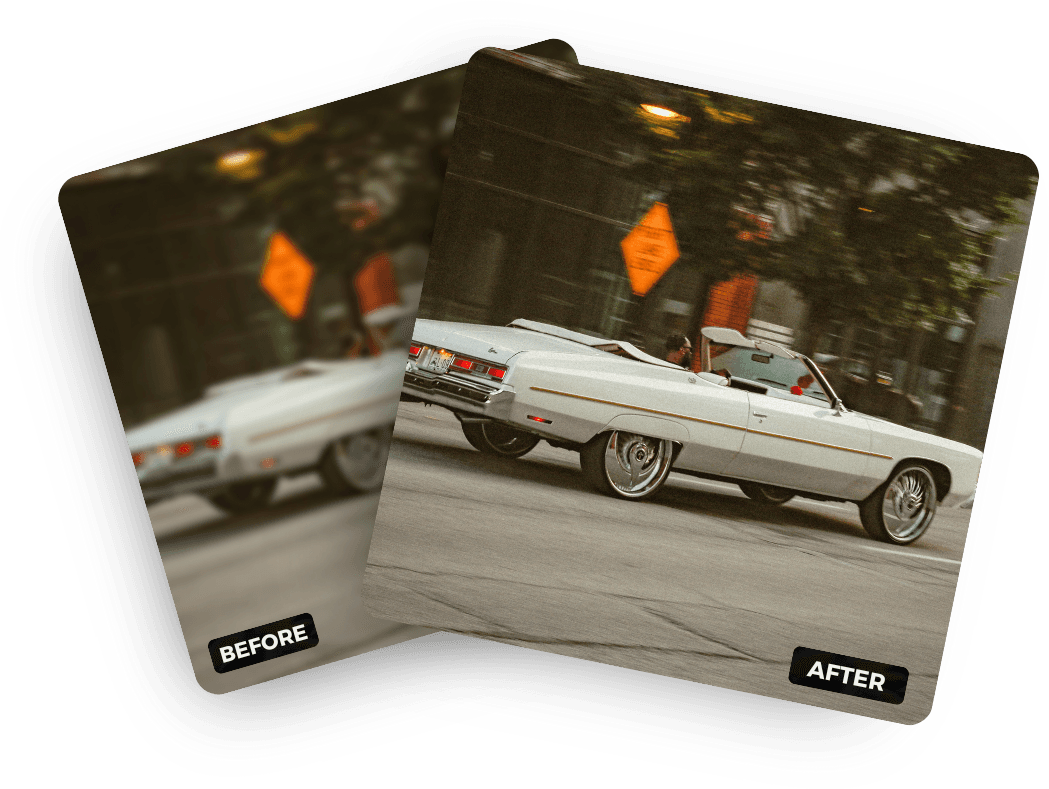
Bring Back the Details
Whether your photos suffer from shaky cameras, poor lighting, or pixelation, you can quickly recover finer details and sharpen your fuzzy images with ease. After unblurring, utilize Aragon’s other Photo Editing tools to swap backgrounds, remove objects, and edit your photos to look their best.
What kinds of photos can you use the Unblur tool on?
Not every portrait turns out perfect, and blurry shots can be disappointing. But don’t worry — our blur remover tool is here to fix those imperfections and turn your photos into clear, professional-looking portraits in no time!
Have a question? We're here to help
Customer satisfaction is our number one priority. Our live agents are available 9am - 5pm (PT), 5 days Monday through Friday.
Explore our other AI Photo Editing Tools
Touch up your photos even further with our suite of photo editing tools and features